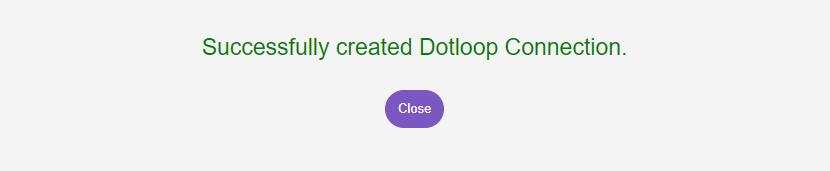Navigate to your dashboard = https://customer.mooveguru.com/login and enter your login credentials (email support@mooveguru.com if you need help with your credentials.
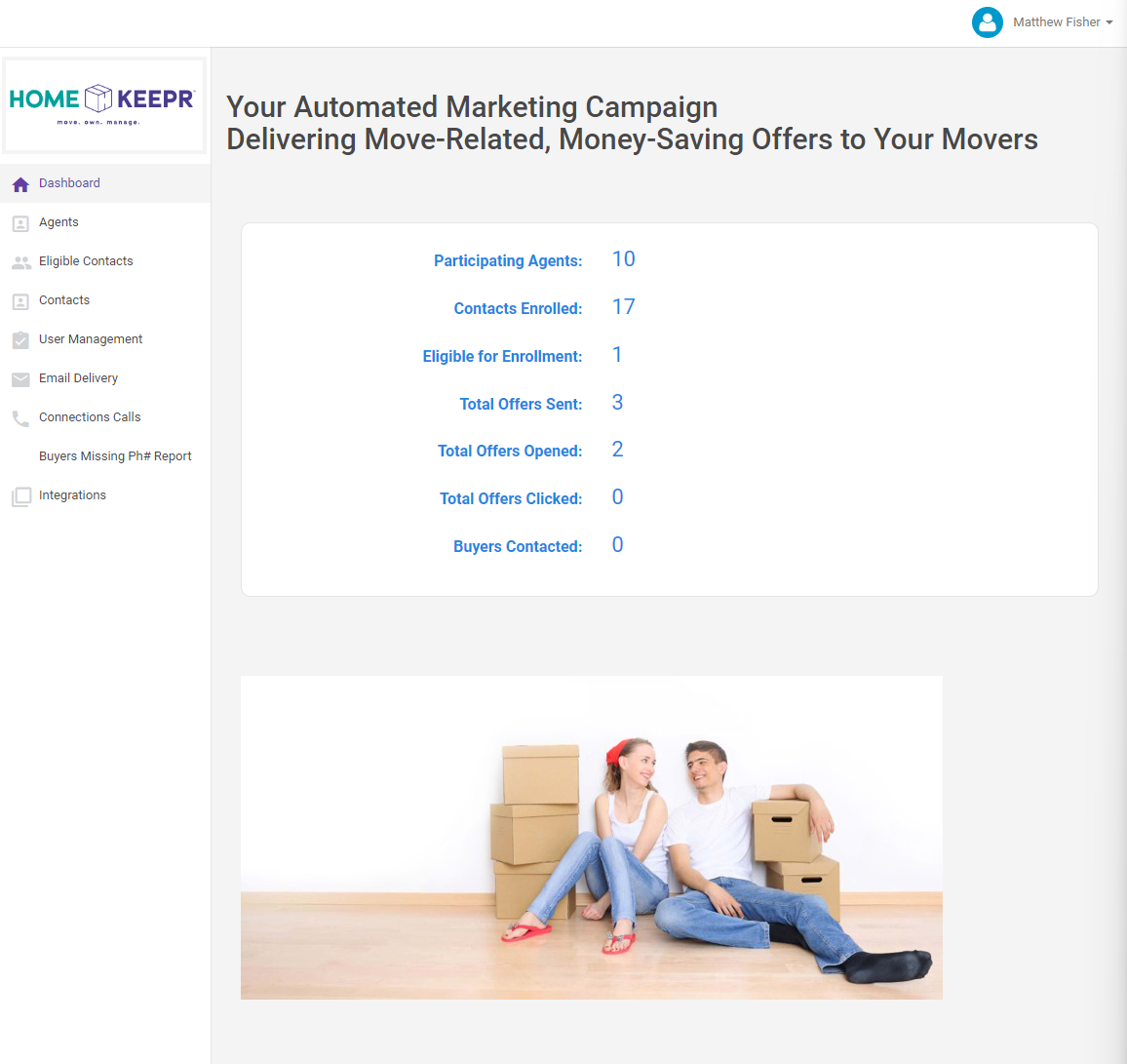
Click “Integrations” on the left side menu
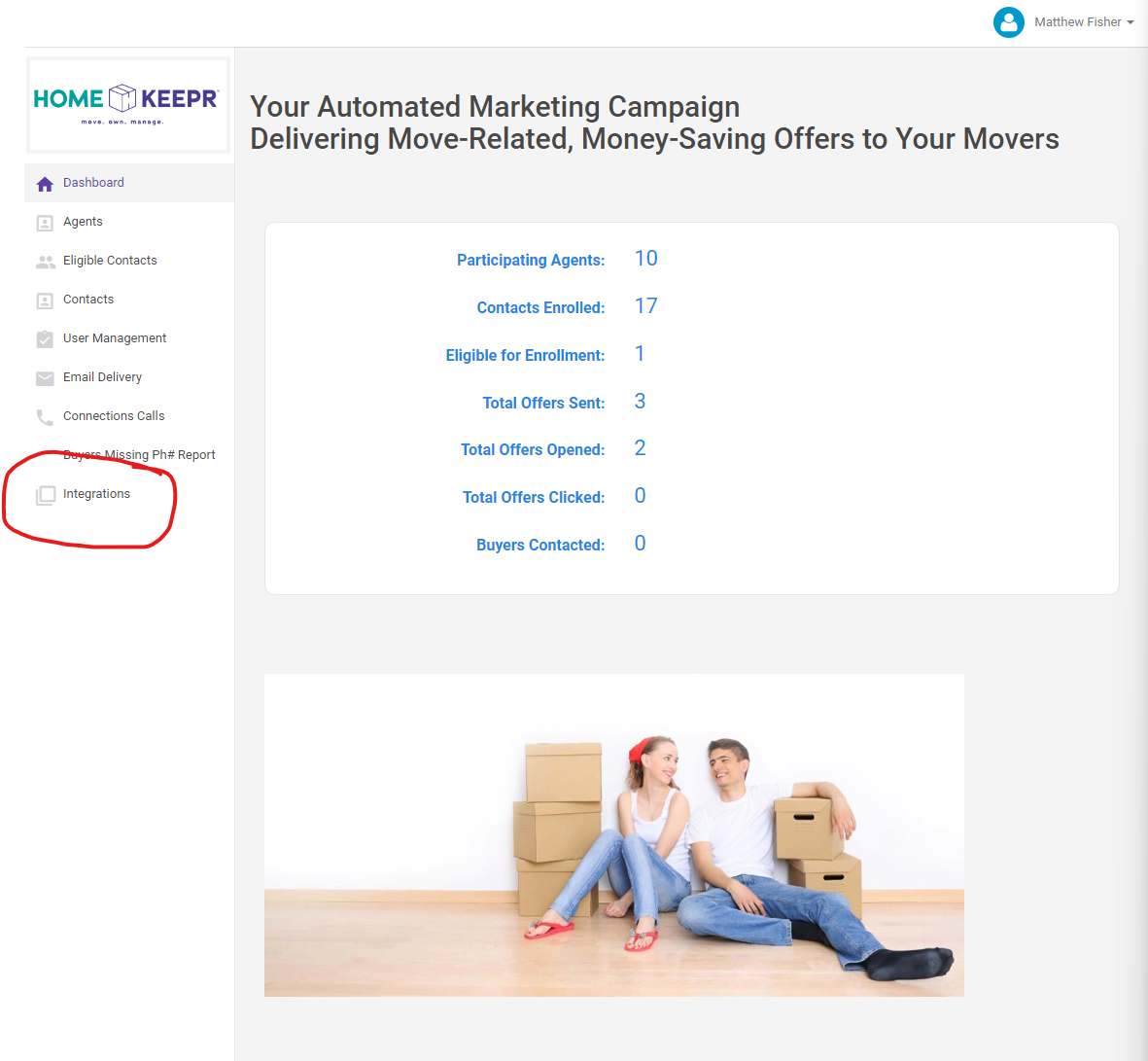
Click “connect” in the dotloop box Enter your dotloop email and password for your brokerage level account.
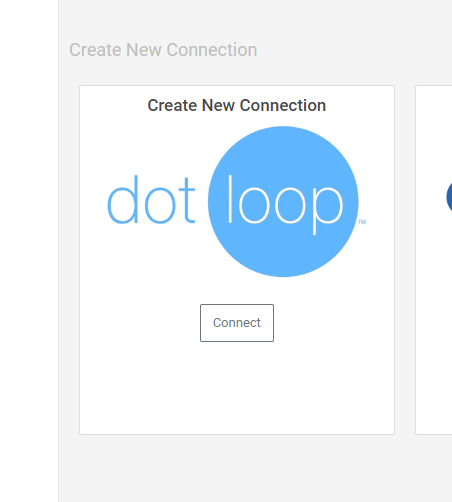
Click Sign In You will see a pop-up similar to the below.
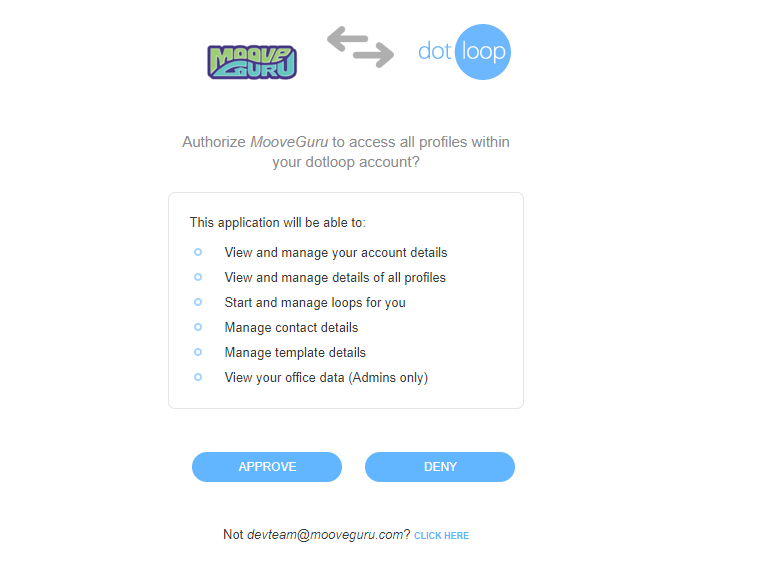
Click "APPROVE", and your accounts will be connected!