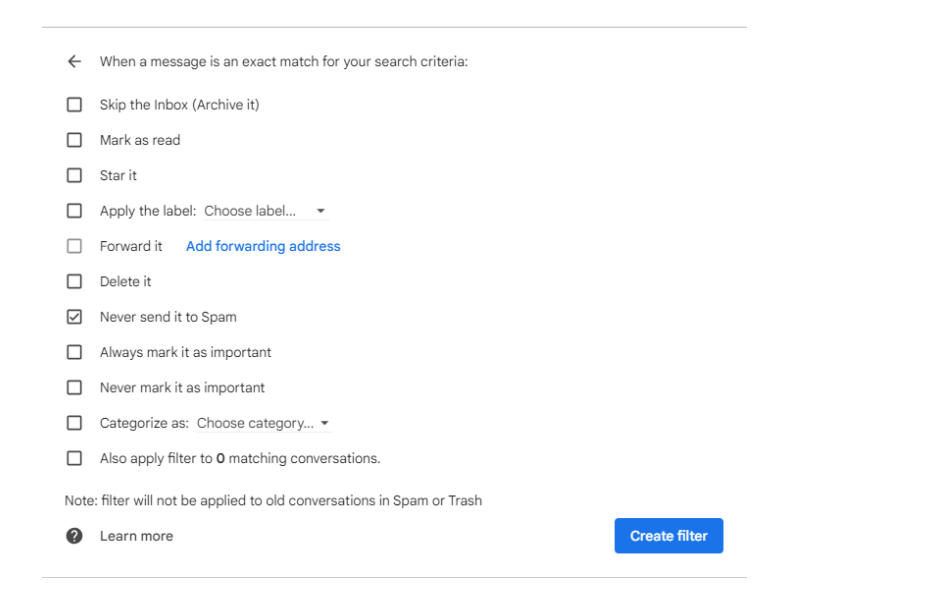Often a new email sender such as HomeKeepr.com will be seen as spam or junk by Gmail.
Follow these step by step instructions to create a filter in Gmail to list HomeKeepr.com as a trusted sender and ensure HomeKeepr emails won't be accidentally blocked.
Login to Gmail, click on the gear icon and select "Settings":
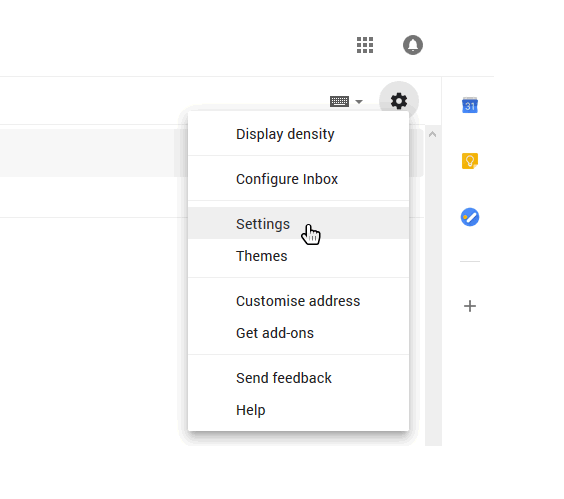
Select "Filters and blocked addresses":
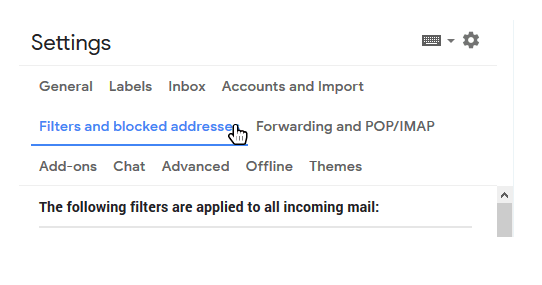
Scroll past all your existing filters and select "Create a new filter":
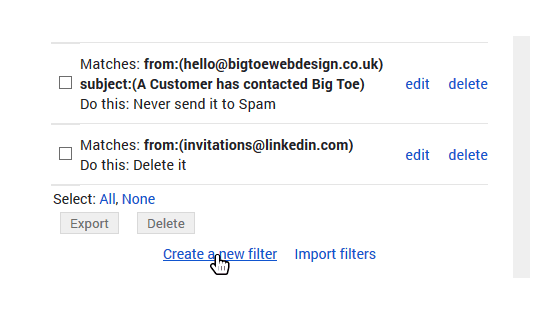
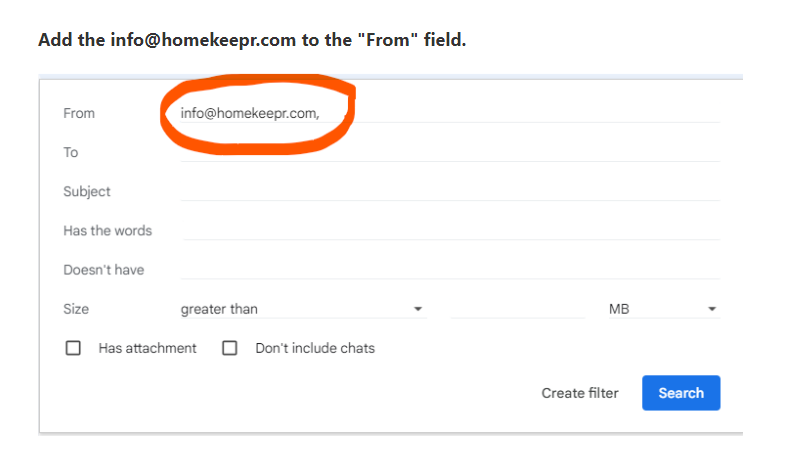
Check the "Never send to spam" box and click "Create Filter". The email address will now be whitelisted!